
Welcome to Our Customer Information Hub!
Over the past few years, we’ve pledged a multi-million technology investment to enable greater efficiencies, enhanced freight visibility, and consistent customer experience.
Replacing legacy systems with robust digital tools will:
-
increase response times
-
streamline data flow
-
enhance freight visibility
-
optimize route planning
-
automate shipment notifications (email/SMS)
-
improve appointment booking process.
Changes coming your way
You may already have seen some of these changes in the terminals where we deployed the new systems. The rest will be the result of the final phase of our project:
-
OS&D and accessorial captured on the driver handheld
-
PRO Bill becomes “Freight Bill” (or Shipment Number) and is not terminal specific
-
New service levels & codes. For example, Cross Border LTL (GL/GT) changes to “CBLTL”, and Homeway (Commerce Solutions) codes change from “H” to “R” (e.g. R1T instead of H1)
-
New account number
-
Terminal codes (e.g. TOR changes to T-0501)
-
Enhanced user-friendly invoice.

December 2025
System Upgrade: Quotes
Due to an upcoming system upgrade, quotes issued between January 6 – February 6, 2026 will only be valid for shipments created in that period. Starting February 9, you must request a new quote before you ship with us: online or by email.
New TMS
We’re excited to share that we’re approaching the final stages of our technology transformation journey. We’ve completed the deployment of our new Transportation Management System (TMS) in all our terminals. Stay tuned for more updates that we’ll share on this page.
New APIs
New APIs
How to get ready for the new APIs:
-
Confirm your API Technical Contact. Email us: [email protected].
-
Engage your IT department to ensure they are available to support the upgrade.
We recommend migration to REST to align with the newest technology (we’ll provide the appropriate endpoint for both SOAP and REST). The new APIs will align with our new TMS.
Notes
-
Existing API registration process and authentication credentials will remain the same.
-
An Open Standard Authorization (OAuth) token process will be added as an extra layer of security.
-
Connection endpoint at Day & Ross (URL, IP Address, Port details) will change.
Create a shipment online!
Create a shipment online to generate your Bill of Lading and labels within minutes!
If you’re still using the barcode sticker sheets, you must label your freight using our new process. Watch our video tutorial and share the step-by-step instructions poster with your shipping team and vendors.
Adopting data integration is a strategic decision that increases business velocity and improves customer experience. Whether you’re looking into switching to a more agile platform, or already using one of our data integration solutions but considering an upgrade, understanding the key capabilities of each is vital for your business success. While all these four options enable process automation, they offer different benefits and setup requirements.
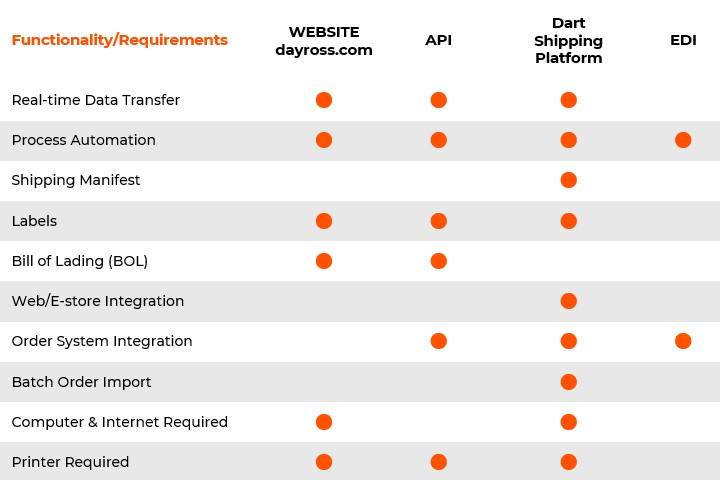
Ready to connect with us? Contact our Data Integration Team.
New APIs
The Application Programming Interface (API) technology allows you to integrate your website with ours. You can choose to integrate your retail website, user interface or business software with our key web services, creating a seamless experience for your team and your customers.
New APIs*
-
Get Invoice (PDF invoice and invoice history)
-
Cancel and modify shipments
-
Provide commodity and DG details when creating an order
These enhancements complement the existing API services that are already available:
-
Create a Shipment
-
Request a Pickup
-
Get a Domestic Quote
-
Get a US Quote
-
Get Images
-
Get Shipment Information
What you need to know
-
Existing API registration process and authentication credentials remain the same
-
An Open Standard Authorization (OAuth) token process will be added as an extra layer of security
-
Connection endpoint at Day & Ross (URL, IP Address, Port details) will change
Learn more about our APIs or complete the API Setup Form available at dayross.com/forms to request API connectivity. If you’re an API developer and need support, contact our Data Integration Team.
*available in spring 2026
Dart
If you need web/e-store integration, a shipping manifest, and want to batch import your orders, Dart, the Day & Ross Shipping Platform, is the right solution. The cloud-based tool is easy to use and can be accessed online after our Data Integration team sets up an account for you. Learn more.
Notes
-
Dart is currently available only for existing shipping system users (Commerce Solutions /Home Delivery)
-
Shipment Consolidation will be available in Spring 2026 when Dart is offered to both HomeDelivery and LTL customers
New Account Number
Your account number is changing from six digits (e.g. 000258) to 10 digits (e.g. 0000193643). No need to do anything at your end. When you log into our website at dayross.com, you can use your credentials (username and password), along with your old account number which is linked to the new account number visible in the Bill to drop down list.
You’ll continue to have both an Account Number (e.g. 0000193643) and a Customer Number (e.g. 123456). Use your account number to request a quote or create/inquire about a shipment (online, by email or by phone) and your customer number to inquire about your invoice.
Additional Services & Accessorials
Our website displays the most frequently used Additional Services in a clean design broken down by General, Pickup and Delivery to make it easy for you to select the ones that you need at time of booking, e.g. Tailgate, Limited Access, Chain of Signature, or Customs Processing & Administration. Additional Services may incur a charge which will appear as an Accessorial charge on their invoice.
Some Accessorial names and codes have changed because of our new systems and service integration under one Day & Ross, e.g. legacy APTFGT has changed to APPTDL and APPTPU to differentiate between pickup and delivery.
For more information about Additional Services & Accessorials included in your tariff, reach out to our Sales Team.
Quote Creation
On our old website, quotes applied to a shipment that was completed could not be used as the shipment showed picked up. With recent enhancements, you can reuse a quote multiple times up to 30 days if all things are equal (i.e. same shipping details).
Payment Method
To ship with us, at time of booking you must provide a valid Bill To account!
If you book a shipment online at dayross.com, you’ll notice that our payment methods have changed from Prepaid, Collect, Third Party to Shipper, Consignee, and Other.
Invoice
While we continue to offer our invoice in PDF and Excel format, we’ve simplified the layout and included multiple reference numbers that you can use to track your shipment: carrier, shipper, consignee, customer, manifest, PO.
The Excel invoice is available on three templates, depending on the amount of data required for your freight charges: small, medium, and large.
Navigation & Access
We’ve enhanced key elements to make your navigation and access easier:
-
Higher visibility of action buttons (Quote, Track, Ship, Login)
-
Chat function carries throughout the website and no longer requires a service selection
-
Collapsible menu when hovering
-
Expanded services menu
-
Signing in without selecting a service
Shipment & Quote Flow
Booking a shipment and getting a quote online has never been easier. With our recent enhancements you can complete a request in minutes. Some of the changes that improve your experience include:
-
Creating a shipment or a quote without selecting a service
-
Applying an existing quote (obtained through phone, email, or website) to auto-populate a shipment without adding it in the Special Instructions field
-
Auto-populating a shipment flow with both US and Canadian quotes
-
Selecting the commodity and entering a description for both Canadian and US shipments (US is mandatory)
-
Choosing Additional (Accessorial) services available in three categories: Pickup, Delivery, or General
-
Viewing the Estimated Delivery Date (EDD) to the consignee instead of delivery terminal and seeing updates made to a shipment during transit
-
Requesting Canadian and US quotes with minimum details instead of full information (only contact name, postal code, province/state, phone, and email for both shipper and consignee)
-
Obtaining a quote in the preferred currency (CAD or US) saved in your Bill To account
-
Being able to editor cancel a shipment before and up to the ready time(minimum two hours are required between the ready time and closing time)
-
Overriding both Shipper and Consignee addresses when set up in User Preferences
-
Receiving a Freight Bill/Shipment Number for all cross-border orders at the time of creation
-
Providing mandatory customs broker details for cross-border shipments
-
Entering your Day & Ross Bill to account for cross-border shipments
-
Shipping DG by providing only the Shipping Name, UN number, total quantity, KG/L, and number of labels: our TMS database will pull the remaining details based on UN number
-
Managing your regularly scheduled pickups by entering pickup date and time when you create a shipment
-
Selecting date and time from drop-down list in the shipment creation flow instead of manually entering them
-
Uploading documents with your shipment details that will be saved in our new Document Management System without the need to email them to Customer Service
-
Accessing two different label size that you can save in your User Preferences: 8.5” x 11” or 4” x 6”
At time of booking you must provide a valid Bill To account.
Tracking
You can now track your shipment without selecting a service and by using any reference number that you provided at the time of shipment creation. You can view the tracking details from the point when your order was accepted to when it was delivered to the consignee.
You can track your shipment by the PRO Bill/Freight Bill/Shipment Number (A01234567/DR1234567-0001) or any reference number you provide when you create a shipment.
Transit Time Calculator
The new simplified design allows you to calculate the transit time for multiple destinations without selecting a service. The results are easy to read and help you decide when to create a shipment.
Customer Service Phone System
To improve your experience, we implemented a new telephone system that supports our customer service in Canada. Its enhanced functionality allows us to estimate your wait time and also give you the option to have a call back if you don’t want to wait on the line.
Shipment Notifications (SMS, email)
With the implementation of Bringg, our new final mile solution, you can receive shipment status notifications by SMS and/or email based on your preferred method selected at the time of shipment creation. No need to call Customer Care since updates will be delivered to you automatically. When your shipment is delivered, you can also let us know how we did by clicking on the satisfaction survey link that you’ll receive from us.
Appointment Scheduling*
Booking an appointment through our online self-serve tool eliminates the need for phone calls. Simply click on the link that you’ll receive by email or SMS and let us know when you want us to deliver your freight.
*This tool is available only for shipments that require an appointment as defined in our service levels.
Service Level Names & Codes
Some of our service names and codes have changed, but rest assured that this won’t impact how you ship with us.
-
Commerce Solutions changed to Home Delivery/Residential
-
All H-level services (formerly Commerce Solutions/Homeway) changed to “R” (Residential/Home Delivery)
-
New service code for Cross-Border (Transborder): CBLTL
Terminal Codes
Our Canadian and US terminal codes changed from three alpha (e.g. TOR) to one alpha and four digits (e.g. T-0501). You’ll see them on the Bill of Lading, labels, and tracking details.
Freight Bill, Shipment Number, Reference Number
Freight Bill/Shipment Number
-
Format: A01234567
-
How it’s generated: in our TMS when you create a shipment through any order entry channel
-
Where you see/use it: BOL, web tracking, invoice
Reference Numbers
Day & Ross
-
Format: DR1234567-0001
-
How it’s generated: through electronic Block of Pros or Barcode Sticker Pads
-
Where you see/use it: invoice, freight label, web tracking
Shipper Specific
-
Format: varies
-
How it’s generated: shipper systems
-
Where you see/use it: invoice, freight label, web tracking
Whether we call it Freight Bill, Shipment Number, PRO Bill, Tracking or Reference Number, that’s the number you need to track your shipment.
Accessorials and OS&D
Our drivers can capture Accessorials and OS&D on their new handhelds to make it easier for you to view and sign when they deliver your shipment. A paper copy of the Additional Services Form (ASF) is still required if any OS&D are noted on the handheld. Make sure you ask the driver to give you a copy before they leave your site.
Decimals on Weights
With the introduction of our new TMS, we can add decimals on weights for all shipments (both Home Delivery & LTL).There’s no impact on your shipment or invoice.
Barcode Stickers
Create a shipment online to generate your Bill of Lading and labels within minutes!If you’re still using our barcode sticker sheets, you must label your freight in sequence to allow piece-level tracking. Make sure you apply only one sticker to each handling unit. Keep in mind that incorrect labelling of handling units may results in overbilling. It’s your responsibility to label your freight properly before our driver picks it up.